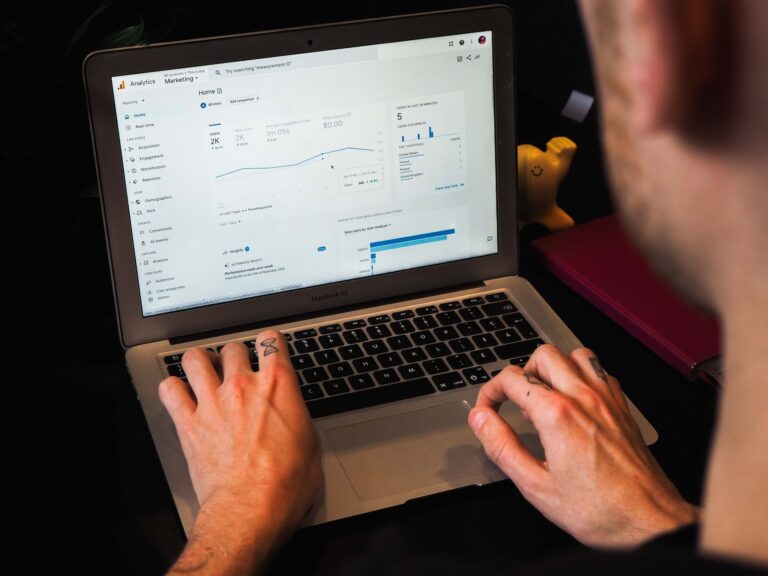Are you struggling to increase your web traffic? Do you want to reach a wider audience and make your website more accessible? Responsive design might be the solution you’re looking for. Here, we will address some frequently asked questions about responsive design and how it can help you drive more traffic to your website.
What is responsive design?
Responsive design is an approach to web design that aims to create websites that adapt and respond to various screen sizes and devices. With responsive design, your website will look and function seamlessly on desktops, laptops, tablets, and mobile devices.
Why is responsive design important for increasing web traffic?
In today’s digital age, more and more people are accessing the internet through mobile devices. If your website is not optimized for these devices, you may be missing out on a significant portion of your target audience. Responsive design ensures that your website is user-friendly and accessible on any device, leading to increased web traffic and better engagement.
How does responsive design impact SEO?
Responsive design is a crucial factor in search engine optimization (SEO). Search engines, like Google, prioritize mobile-friendly websites in their rankings. A responsive website design will improve your SEO efforts by providing a better user experience, reducing bounce rates, and increasing the time spent on your site – all of which are important ranking factors.
How can I make my website responsive?
There are a few ways to make your website responsive. One option is to use a responsive website builder or a content management system (CMS) that offers responsive templates. These tools make it easier to create and manage a responsive website without extensive coding knowledge. Alternatively, you can hire a professional web developer who specializes in responsive design to ensure optimal results.

Can I update my existing website to be responsive?
Yes, you can update your existing website to be responsive. However, depending on the complexity of your website and its current design, it may require significant changes to the code and layout. It is recommended to consult with a web developer or agency experienced in responsive design to ensure a smooth transition without compromising your website’s functionality.
How does responsive design improve user experience?
Responsive design enhances user experience by adapting the layout, content, and functionality of your website to fit any screen size. It eliminates the need for users to zoom in or scroll horizontally, making it easier for them to navigate and engage with your site. A positive user experience leads to longer visit durations, higher conversion rates, and increased user satisfaction.
Will responsive design affect my website’s loading speed?
When implemented correctly, responsive design should not negatively impact your website’s loading speed. In fact, it can improve loading times by optimizing images and code for various screen sizes. However, it is essential to ensure that your website is properly optimized for performance, regardless of its responsiveness. Compressing images, minimizing code, and utilizing caching techniques can help maintain fast loading speeds.
Can responsive design help with mobile conversions?
Absolutely! Responsive design plays a significant role in driving mobile conversions. By providing a seamless user experience on mobile devices, your website becomes more user-friendly and encourages visitors to take action. Whether it’s making a purchase, signing up for a newsletter, or filling out a contact form, responsive design increases the chances of converting mobile users into customers or leads.
Conclusion
In conclusion, responsive design is a crucial element in increasing web traffic and reaching a wider audience. By ensuring your website is accessible and user-friendly across all devices, you can improve your website’s visibility, search engine rankings, and user experience. So, whether you’re starting from scratch or updating your existing website, investing in responsive design is a smart strategy to boost your web traffic and drive better results.

Note: Some of the links here are affiliate links. There’s NO additional cost for you, but it does earn us some coffee money to continue to write more tips on increasing web traffic.
Responsive Web Design Courses
“Responsive Web Design: Creating Flexible Websites That Last” on Skillshare
Get ready to revolutionize your website design with Responsive Web Design: Creating Flexible Websites That Last. This comprehensive course will take you on an exhilarating journey through the world of fluid grids, adaptable images, and media queries. Learn how to create stunning websites that seamlessly adapt to any screen size, ensuring an exceptional user experience every time.
With expert insights and practical tips, you’ll be able to update your design process and stay ahead of the curve. Get excited about the endless possibilities and unleash your creativity with Responsive Web Design. Don’t miss out on this game-changing opportunity – enroll today!
“Responsive Web Design in Adobe XD” on Coursera
Enhance your web design skills with Responsive Web Design in Adobe XD. Learn to apply the entire UX design process, from empathizing with users to defining and ideating solutions, prototyping, and conducting successful tests. Plan information architecture and sitemaps for seamless website designs and apply common layouts for visually stunning web pages.
By completing a design project and adding it to your professional UX portfolio, you’ll showcase your expertise and attract potential clients. Upgrade your skills today and become a sought-after web designer with this industry-relevant course.
“Advanced Styling with Responsive Design” on Coursera
Master the art of advanced styling with Advanced Styling with Responsive Design. The course goes beyond the basics of CSS3 and delves into the intricacies of wireframes, fluid design, media queries, and the utilization of existing styling paradigms like Bootstrap.
By the end of this course, you’ll be equipped with the skills to create websites that seamlessly adapt to various platforms. Understand the mobile-first approach, grasp the significance of wireframes in design, and harness the power of design frameworks to elevate your web development expertise. Enroll now and unlock the potential to create visually stunning and user-friendly websites.
“Responsive Web Design 101: Bringing Your UI to Life Using Sketch” on Skillshare
Enhance your web design skills and captivate users with Responsive Web Design 101: Bringing Your UI to Life Using Sketch. This professional class covers everything you need to know, from understanding the fundamentals of RWD to optimizing your images and coding your site. Discover the secrets behind creating responsive grids and layouts, and master the art of wireframing and prototyping your designs.
With step-by-step guidance on using Sketch, you’ll effortlessly bring your UI to life. Whether you’re a seasoned designer or just starting out, this class will equip you with the knowledge and skills to deliver stunning, user-friendly websites. Upgrade your design game today!