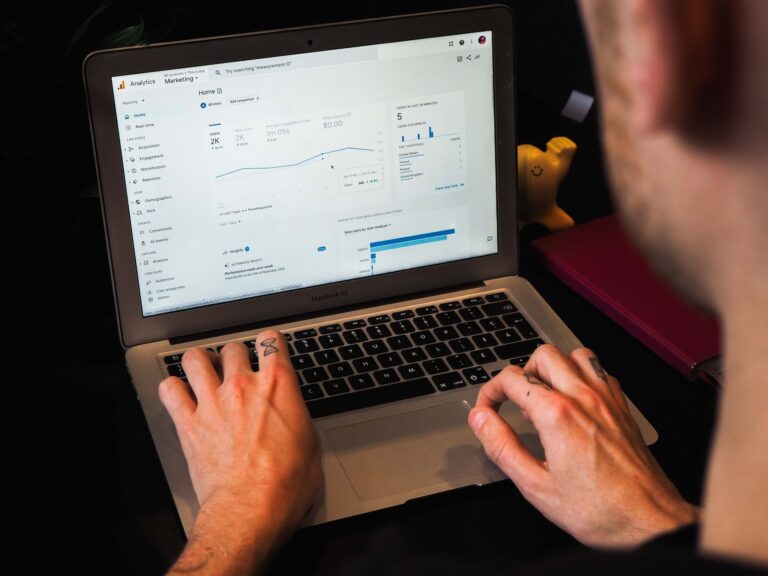In today’s digital era, having a strong online presence is crucial for businesses of all sizes. One of the key factors in driving web traffic and maximizing the effectiveness of your online marketing efforts is the proper implementation of tracking and analytics tools. Google Tag Manager (GTM) has emerged as one of the most popular and powerful tools for managing website tags and tracking codes. Here, we’ll answer some frequently asked questions about Google Tag Manager and how it can help you increase your web traffic.
What is Google Tag Manager?
Google Tag Manager is a free tool provided by Google that allows you to easily manage and deploy various tracking codes and tags on your website. Instead of manually adding code snippets to your website, GTM provides a user-friendly interface where you can add, edit, and update tags without any coding knowledge.
How does Google Tag Manager work?
GTM works based on a simple concept. It functions as a container that holds all your tracking codes and tags. You place a single GTM code snippet on your website, and from there, you can add or remove tags as needed without touching the website’s code directly. This simplifies the process and enables marketers to make changes quickly and efficiently.
What are the benefits of using Google Tag Manager?
Simplified tag management
With GTM, you can streamline the process of adding and updating tags, reducing reliance on developers and improving the efficiency of your marketing campaigns.
Faster implementation
GTM eliminates the need for manually adding code snippets to your website, allowing you to deploy tags quickly and easily.
Enhanced data accuracy
By managing all your tags in one place, GTM helps you maintain consistency and accuracy in tracking your website’s performance.
Version control and debugging
GTM provides version control features that allow you to roll back to previous configurations if needed. It also offers built-in debugging tools to identify and fix any tag issues.

What are the types of tags supported by Google Tag Manager?
GTM supports a wide range of tags, including Google Analytics, Facebook Pixel, AdWords Conversion Tracking, remarketing tags, heatmaps, A/B testing, and many more. By using GTM, you can easily implement these tags without the need for manual coding.
How can Google Tag Manager help increase web traffic?
By effectively implementing tags using GTM, you can gain valuable insights into your website’s performance, user behavior, and marketing campaigns. This data can be used to make informed decisions and optimize your website and marketing strategies to drive more qualified traffic. Additionally, GTM allows you to integrate with various advertising platforms, helping you track conversions, measure campaign performance, and make data-driven optimizations.
Is Google Tag Manager suitable for all websites?
Yes, Google Tag Manager is compatible with all types of websites, regardless of their size or platform. Whether you have a small blog or a large e-commerce site, GTM can help streamline your tag management process and improve your web traffic.
Conclusion
Google Tag Manager is an indispensable tool for marketers and website owners looking to boost their web traffic. By simplifying the process of tag management and providing accurate data insights, GTM empowers you to make informed decisions and optimize your online marketing efforts. Take advantage of this powerful tool, and watch as your web traffic grows, leading to increased visibility, engagement, and conversions for your business.

Note: Some of the links here are affiliate links. There’s NO additional cost for you, but it does earn us some coffee money to continue to write more tips on increasing web traffic.
Google Tag Manager Courses
“The Most Complete Introduction to Google Tag Manager (GTM) for 2022” on Skillshare
In The Most Complete Introduction to Google Tag Manager, you will dive into all the basic Google Tag Manager concepts, tools, and tags, empowering you with the knowledge to set it up on the four most popular sites and e-commerce builders. No need to worry about special technical skills or involving your IT department – this class is accessible to anyone.
You will take a deep dive into the setup of the three most popular tracking tools – Google Analytics, Google Ads, and Facebook pixel. By the end of this course, you will have a thorough understanding of Google Tag Manager (GTM) and a solid foundation for all your future tag integrations. Enroll now!
“A Beginner’s Guide to Google Tag Manager (2023)” on Skillshare
Introducing A Beginner’s Guide to Google Tag Manager (2023) where we cover all the key features in Tag Manager (GTM), ensuring you have the knowledge and skills to optimize your website effectively. There is an in-depth guidance on Google Analytics 4 and Tag Manager, highlighting the correlation between these two essential components for tracking and analyzing your website’s performance.
The Tags Tab in Google Tag Manager (GTM) is thoroughly explained, empowering you to implement various tags effortlessly. You’ll learn how to set up tags to properly track conversions, events, and user behavior on your website. Enroll today and unlock the full potential of Tag Manager!
“The Most In-Depth Google Tag Manager Class (Advanced)” on Skillshare
The Most In-Depth Google Tag Manager Class (Advanced) is a comprehensive online course designed for individuals who are eager to boost their web traffic and take control of their online business analytics. In this class, you will go on a deep dive into the world of Google Tag Manager, specifically focusing on setting the 14 most useful tags for your online business.
You will start by covering the essential tracking tags such as scroll, time, and click tracking, providing you with a solid foundation to build upon. From there, more advanced concepts like lookup tables, cookies, and custom dimensions for Google Analytics will be introduced. By the end of this course, you will have acquired the skills and knowledge necessary to become a tracking superstar.
“Ultimate Google Analytics (4) Course + 50 Practical Tips” on Skillshare
The Ultimate Google Analytics (4) Course + 50 Practical Tips is designed specifically for individuals looking to boost their web traffic. This comprehensive course offers a deep understanding of Google Analytics as a powerful tool, covering both the Universal Analytics and Google Analytics 4 platforms.
Through a series of engaging lessons, you’ll learn 50 practical tips directly from the interface, making the learning process seamless and practical. Whether you’re a business owner, marketer, or simply someone who wants to enhance their web presence, this course will equip you with the skills and expertise to harness the full potential of Google Analytics.