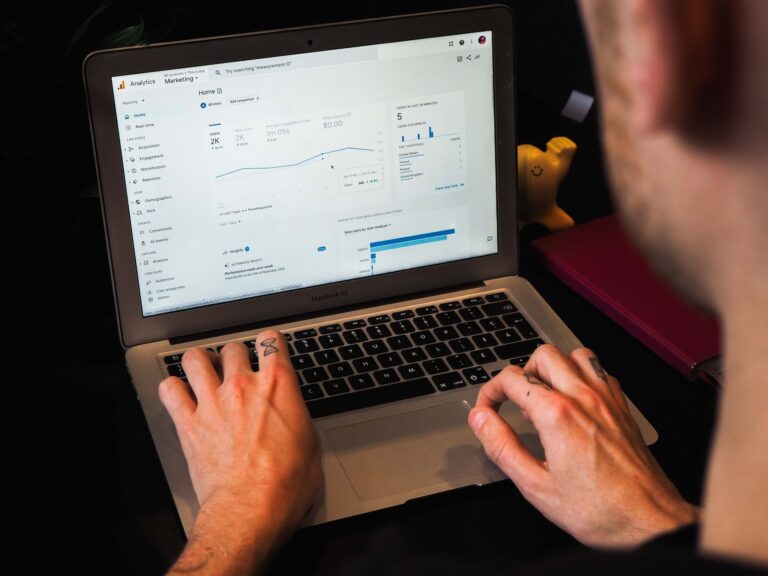In today’s fast-paced digital world, having a slow-loading website can be detrimental to your online success. But fear not! Boosting your website speed doesn’t have to be a complicated and time-consuming process. In fact, with just a few simple tweaks and optimizations, you can significantly improve your website’s performance in minutes. Here, we will dive into some of your questions about website speed optimization and provide you with practical tips and techniques to increase your web traffic.
Why is website speed important for web traffic?
Website speed is a crucial factor that impacts user experience and search engine rankings. When a website loads slowly, it creates a frustrating experience for visitors and increases the likelihood of them leaving your site before even exploring its content. In addition to user experience, website speed also plays a significant role in search engine optimization (SEO). Search engines like Google consider website speed as one of the ranking factors. A faster website is more likely to rank higher in search results, leading to increased organic traffic.
How does website speed affect user experience?
Website speed has a profound impact on user experience. When a website loads quickly, visitors can easily navigate through the pages, access the desired information, and complete their desired actions. On the other hand, a slow-loading website frustrates users and leads to a negative browsing experience.
Tools to measure website speed
To effectively optimize your website’s speed, it is essential to measure its current performance. Several tools can help you assess your website’s speed and identify areas for improvement. Here are some popular tools:
- Google PageSpeed Insights: PageSpeed Insights is a free tool provided by Google that analyzes the performance of your website and provides suggestions for improvement.
- GTmetrix: GTmetrix measures various metrics such as page load time, page size, and the number of requests made to the server. GTmetrix also offers suggestions for improving your website’s speed and performance.
- Pingdom Website Speed Test: Pingdom offers a user-friendly website speed testing tool that provides insights into your website’s load time, performance grade, and detailed breakdown of each component’s loading time.
- WebPageTest: WebPageTest is an advanced tool that allows you to test your website’s speed from multiple locations around the world and on different browsers. It provides a detailed performance report, including metrics such as load time, time to first byte, and visualizations of the page loading process.

How to optimize images for faster loading times
Optimizing images is a vital step in improving your website’s loading speed. Here are some effective techniques to optimize images for faster loading times:
- Resize images: Before uploading images to your website, ensure they are resized to the appropriate dimensions. Use image editing software or online tools to resize images to the exact dimensions required for your website.
- Compress images: Image compression reduces the file size of images without compromising their quality. Be sure to strike a balance between file size reduction and image quality to maintain a visually pleasing website.
- Choose the right file format: Different file formats have different compression algorithms. For images with complex color gradients, JPEG is usually the best choice. For images with transparent backgrounds or simple graphics, PNG or SVG can be more suitable.
- Lazy loading: Lazy loading is a technique that defers the loading of images until they are visible on the user’s screen. Lazy loading can significantly reduce the initial page load time and improve the perceived speed of your website.
Minimizing CSS and JavaScript files for better performance
CSS and JavaScript files are essential for the visual styling and interactive functionality of your website. However, if these files are not optimized, they can slow down your website’s loading speed. Here are some techniques to minimize CSS and JavaScript files for better performance:
- Combine files: Combining multiple CSS or JavaScript files into a single file reduces the number of requests made to the server, resulting in faster loading times. Combining files is particularly effective when you have multiple style or script files that are small individually but add up in size when loaded separately.
- Minify files: Minification involves removing unnecessary characters, such as whitespace and comments, from CSS and JavaScript files. There are several online tools and build processes that can automatically minify your files.
- Load scripts asynchronously: By loading JavaScript files asynchronously, you can prevent them from blocking the rendering of the rest of the page. This means that the page can continue to load and display content while the JavaScript files are being fetched and executed.
- Defer non-critical scripts: Defer loading non-critical JavaScript files means postponing their execution until after the main content of the page has finished loading. This allows the browser to prioritize the rendering of visible content, improving the perceived speed of your website.

The impact of caching on website speed
Caching plays a significant role in improving website speed and reducing the load on the server. Here are the different types of caching and their impact on website speed:
- Browser caching: Browser caching involves storing static files on the user’s device for a specified period. When a user visits your website, their browser checks if it already has the required files in its cache. If the files are present and have not expired, the browser retrieves them from the cache instead of making a request to the server.
- Server-side caching: Server-side caching involves storing static files on the server itself. When a user requests a page, the server checks if it has a cached version of the requested page. If it does, the server serves the cached version instead of generating the page from scratch.
- Content Delivery Network (CDN): A CDN is a network of servers located in different geographical locations. When a user requests a page, the CDN serves the content from the server closest to the user’s location. This reduces latency and improves loading speed.
Mobile optimization for faster loading on smartphones
With the increasing use of smartphones and mobile devices, optimizing your website for mobile users is crucial. Here are some essential tips for mobile optimization:
- Responsive design: Responsive design ensures that your website adapts to different screen sizes and resolutions. It eliminates the need for separate mobile websites and ensures that your website is accessible to users across all devices.
- Optimize images for mobile: Mobile devices often have slower internet connections and smaller screens, so it is crucial to optimize images specifically for mobile devices. Use appropriate image sizes and compression techniques to ensure faster loading times without compromising image quality.
- Minimize content and improve readability: Mobile screens are smaller than desktop screens, so it is important to prioritize content and ensure readability. Use larger font sizes, clear headings, and sufficient spacing to enhance readability on mobile devices.
Conclusion
In today’s digital landscape, website speed is more important than ever. Slow-loading websites can lead to a frustrating user experience, increased bounce rates, and decreased web traffic. However, optimizing your website’s speed doesn’t have to be a daunting task. By following the tips and techniques here, you can significantly improve your website’s performance in just a few minutes.